Ecommerce Gray Silver
The first paragraph of any web page is most important for search engine optimisation. Make sure you dedicate each and every page of your website to a different phrase. If your offering is geographically specific or you only collect payment in one currency, then specify those regions or countries here.
You can make your shopping page your home page if you want. This option is available under design settings, menu options. Alternatively you might like to insert a table into your home page, and individually select your products for that
Once you login to the CMS you should concentrate on creating your catalogue and setting up categories and products, plus freight, vouchers, currencies and payment methods.
If you have alot of categories, you should begin by editing the shopping page, then adding all your categories first. Please do not add new pages nor shopping buttons for your categories. You will have 2 options at a later stage to include your categories into your menu. Either you can use the "category link" to add category buttons to your menu, or better yet, you can use our CSS dynamic category menu to provide a full and complete menu integration with your product categories, including popout and submenus. Please first just concentrate on your product and category data first, then it can be manipulated into your website later.
The freight options can be accessed from a "freight" tab or selecting the "freight" option in the setup area. You can specify multiple shipping destinations/courier methods and these can be selected by your user at checkout. A freight fee is made up of several components that are all added together, including a base fee, minimum fee, weight fee, unit fee and a maximum fee.
If you want to accept credit cards, it is very important that you first set your chosen currency, eg USD, EUR, AUD, NZD or US$, AU$, NZ$. You can have pick 2 currencies, eg if you export alot. You can then match payment options to the desired currencies.
Payment options can include many different payment gateways, online banking or cheque payment. You may also just want to allow users to place their order that you will add to their customer account. The terms of trade are different for different merchants, so its important that you only select the ones you want to support.
Paypal is the quickest and easiest payment option that supports multiple currencies and has no setup fee. You might like to start building your website using Paypal, and then change to a different payment gateway that provides a more competitive transactional fee structure, or faster access to your funds.
We have also added a news page which is good for specials and new product launches. Alternatively, each product can exist in upto 8 categories, so 2 categories can be dedicated to specials and new lines.
We have also added a subscribe feature. Running a monthly newsletter is a great way to put your specials and new product lines in front of peoples eyes. Newsletters are a great way to increase turnover, but be careful to capture email addresses via legitimate means and to run informative newsletters that your customers will want to receive.

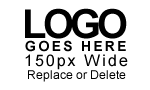
Connect With Us